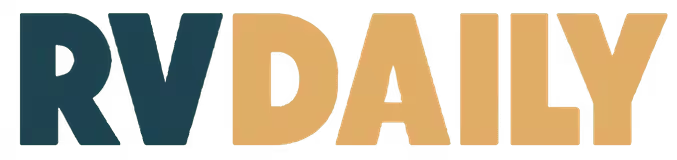Strong, speedy internet on multiple devices at once while you’re on the move… is it too good to be true?
Words & Images by Greg Cartan
When Tim, RV Daily editor, asked me if I’d like to do a product review of a new wireless set-up my response was, “Me! The only wireless I know anything about is my old man’s HMV Bakelite, model circa 40 years ago! Mate, I can tune it. But I’m not real good on any high-tech gear.” And Tim says, “That’s perfect, because this unit isn’t overly high-tech. I just want you take it with you on your travels, check it out in different places and tell us what works and where. A Luddite’s view is what I’m after.”
Well in that case, I told him to pack it up and send it over. Jeez, another manual to read…
So what is it?
It’s called RV Wi-Fi. And it’s a specially designed Wi-Fi package for anyone travelling in a caravan or motorhome. Most of us these days travel with mobile phones, iPads, and/or laptops, which are all very convenient. The RV Wi-Fi is designed to get you better reception – faster and stronger. It creates a hot spot around your base unit that allows you to use multiple devices at the one time. It will work while you’re on the move and you can use your own data provider.
The pack includes a neat little router (8cm x 11cm), 3G and 4G antennas (if you don’t want to hardwire a roof-mounted antenna), an external antenna and roof mounting bracket, a 12V power adapter (an external power input is needed), and a Telstra pre-paid sim ($2 to get you started). Oh, and the mandatory user manual (I was cringing when that fell out of the box), but this one you can actually follow… easily. After all, I got through it first go. Not bad for a Luddite (thanks Tim).
The router unit is designed to be attached somewhere inside the van, ideally near a 12V outlet. I skipped this step because it was only on loan (no it wasn’t a gift) and I wanted to try the unit in various locations including inside the tow vehicle. If you don’t want to put a hole in the roof and attach the external antenna (slightly better reception) then you just screw four flexible antennas (about 20cm long) into the router and attach it to the wall. The roof antenna is a tidy dome shape (probably about 12cm across) plus the mounting bracket. Turn on the power and that’s the hardware done. Simple. Insert the SIM card, set up a password, connect the devices and activate the pre-paid card. So far, I’m pretty happy! No pain. But does it work on the road?
What happened?
We did about 12,000km on the trip through western Queensland, a stint on the coast and then central NSW. I thought that should well and truly test out the little sucker.
Firstly, I have to say that it is very convenient. It provides constant Wi-Fi service with a good operating radius around the van, or on the move. Trish and I could check our emails at the same time with no discernible impact on reception or speed. This was particularly important when I pulled out the laptop; no need for a dongle and manual connection to Telstra, and the Wi-Fi icon popped up automatically.
We were camped on a creek about 10km north of Boulia and set up the Wi-Fi inside the cab of our tow vehicle. The phone showed two bars reception but the Wi-Fi was stronger and it was noticeably quicker. I was very comfortable sitting down by the edge of the creek scrolling through WikiCamps thinking about our next destination. I only tested it to about 12 metres and that worked fine on several occasions. In Birdsville, Telstra 3G was a little slowish on the iPad but the Wi-Fi, with router inside the caravan this time, just kept ticking over nicely.
We were at the Brunette Downs races, north of Barkly Homestead Roadhouse, just kicking back and enjoying. No reception on the phone. I tried the external antenna on the Wi-Fi and likewise, nothing. I went through the same routine at Cobbold Gorge (near Georgetown, north-central Queensland). The phone showed two bars but I couldn’t get through with the Wi-Fi. I thought maybe the extra grunt through the Wi-Fi could pull enough reception? Not so. I tried both internal and external antennas and got zip, so I’m not really sure I got any better reception in fringe areas.
Where this little beast really came into its own was at Burrum Heads. Reception was good all round so I just left the Wi-Fi hanging in the cab. Now about 12 metres from the van is a great little fishing spot right on the rock wall with grassy surrounds. I flicked out the line, set the rod and did my emails for about 45 minutes (work, work, work). There were attachments to download and upload, photos to send and so on – not possible on the iPad (for me anyway). The Wi-Fi made it just so easy using the laptop while pretending to fish. Did I mention I had a beer tucked away beside my chair?
So what do I reckon?
As I said I don’t have the wherewithal to give this unit a technical review. But I used it in fairly typical travelling conditions over a couple of months. There is no doubt that it’s very, very convenient. It’s easy to set up, to use, and it’s on all the time or at the flick of a switch. It creates a hotspot around your van, or while you’re travelling, which I liked. It seemed to give me faster and better service within stronger Telstra networks. But I’m not sure whether it actually allowed for much more in fringe areas.
At $580 RRP I’d suggest the price is probably at the top end (just google around and you will find many cheaper products), but I am seriously considering investing in one. It’s a compact, well-constructed and designed unit. It was really an asset on our trip.
And it was pretty near idiot proof!